Select a topic to see how you can take your social media to the next level.
Getting Started With a New Social Media Page
If you're setting up a new social media account for your agency, there are several steps to take to help
ensure your profile is professional and effective in letting visitors learn more about you. On almost all
social media platforms, begin by adding or updating the following:

- Profile picture: We recommend using your agency's logo or submark.
- Cover photo: Changing your cover photo quarterly will help keep your page fresh, and
you can highlight different insurance products. If your agency has a motto or tagline, this could be a
great place to use it!
- Agency location and contact information: It's extremely important to keep your agency's
name, address and phone number consistent across all channels; adding
an email address is helpful, too.
- Link to your website
- Short bio: Let viewers know what you're offering them; share who you are, how you can
help and the areas you serve.
Note: On most social media platforms, you can edit this information by clicking the
About or Edit Profile buttons on your
agency's page.
Overview of Profile Pictures
Profile pictures are important on all social media channels. Your agency's profile picture is often the first
image a user sees when they look for your agency on social media, so it's crucial that it's an on-brand, high-quality
image. We recommend using your agency's logo or submark as your profile picture on all your social media channels.
This will build consistency, and help users recognize and identify your brand.
Overview of Cover Photos
A cover photo (sometimes referred to as a banner or header image) is the headlining photo on your agency's
social page. Cover photos are featured on most major social media platforms (excluding Instagram).
Great cover photos tell a story. For example, if your agency writes mostly auto insurance, consider using a
photo of a car on the road, a family road trip, or a teen getting keys to their first vehicle. If you write
multiple products, you can focus on one at a time and consider changing the image every few months.
Selecting a photo that matches your agency's story and vision will reinforce your brand image.
Profile Picture and Cover Photo Images Sizes
As of May 2022, here are several recommended dimensions and file sizes for profile pictures and cover
photos1. Dimensions are noted in pixels (px) and width x height.

Facebook
Profile image: 180 x 180
Cover image: 820 x 312 (min 400 x 150)
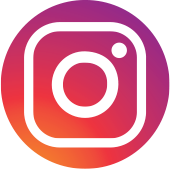
Instagram
Profile image: 110 x 110

LinkedIn
Company logo: 300 x 300
Company cover: 1,128 x 191
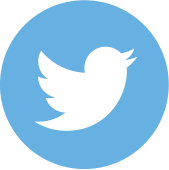
Twitter
Profile image: 400 x 400
Header image: 1,500 x 500

YouTube
Profile picture: 800 x 800
Banner: 2,048 x 1,152
Stock Photography
Many companies purchase subscriptions with stock photography services like Shutterstock® or Pond5®. If you're looking for free-to-use stock imagery for cover photos and other social media content, check out Unsplash.com. (Be sure to learn more about their licensing before moving forward.)
- 1. Sprout Social: https://sproutsocial.com/insights/social-media-image-sizes-guide/
- Remember that you are responsible for ensuring that you have proper rights and licenses before using any
images on your social media accounts.
Select a topic to see how you can take your social media to the next level.